mirror of
https://github.com/hashicorp/vault.git
synced 2025-08-15 19:17:02 +02:00
Co-authored-by: Alexander Scheel <alex.scheel@hashicorp.com> Co-authored-by: Brian Shumate <brianshumate@users.noreply.github.com>
185 lines
7.5 KiB
Plaintext
185 lines
7.5 KiB
Plaintext
---
|
|
layout: docs
|
|
page_title: Clients and entities
|
|
description: |-
|
|
Technical overview covering the concept of clients, entities, and entity IDs
|
|
in Vault
|
|
---
|
|
|
|
# Clients and entities
|
|
|
|
Anything that connects and authenticates to Vault to accomplish a task is a
|
|
**client**. For example, a user logging into a cluster to manage policies or a
|
|
machine-based system (application or cloud service) requesting a database token
|
|
are both considered clients.
|
|
|
|
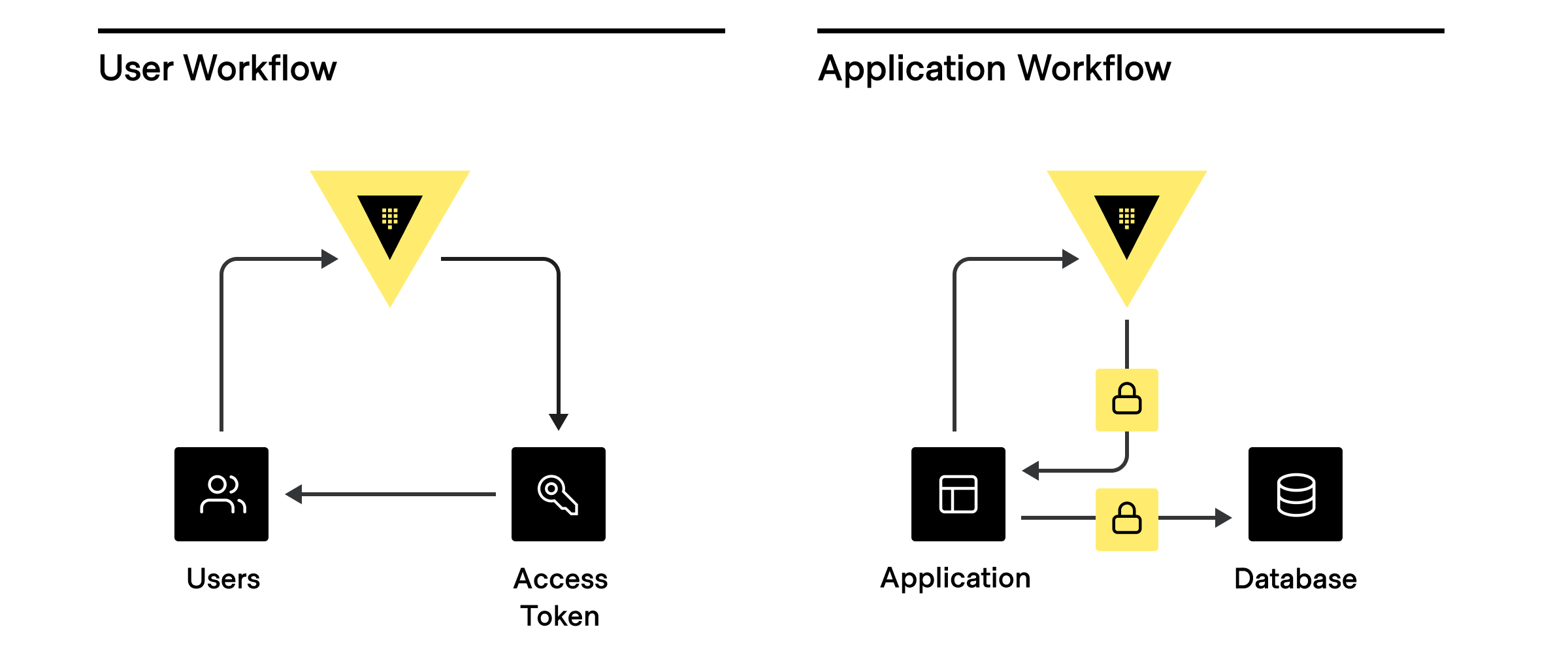
|
|
|
|
While there are many different potential clients, the most common are:
|
|
|
|
1. **Human users** interacting directly with Vault.
|
|
1. **Applications and microservices**.
|
|
1. **Servers and platforms** like VMs, Docker containers, or Kubernetes pods.
|
|
1. **Orchestrators** like Nomad, Terraform, Ansible, ACME, and other continuous
|
|
integration / continuous delivery (CI/CD) pipelines.
|
|
1. **Vault agents and proxies** that act on behalf of an application or
|
|
microservice.
|
|
|
|
## Identity and entity assignment
|
|
|
|
Authorized clients can connect to Vault with a variety of authentication methods.
|
|
|
|
Authorization source | AuthN method
|
|
-------------------------- | ---------------------------------
|
|
Externally managed or SSO | Active Directory, LDAP, OIDC, JWT, GitHub, username+password
|
|
Platform- or server-based | Kubernetes, AWS, GCP, Azure, Cert, Cloud Foundry
|
|
Self | AppRole, tokens with no associated authN path or role
|
|
|
|
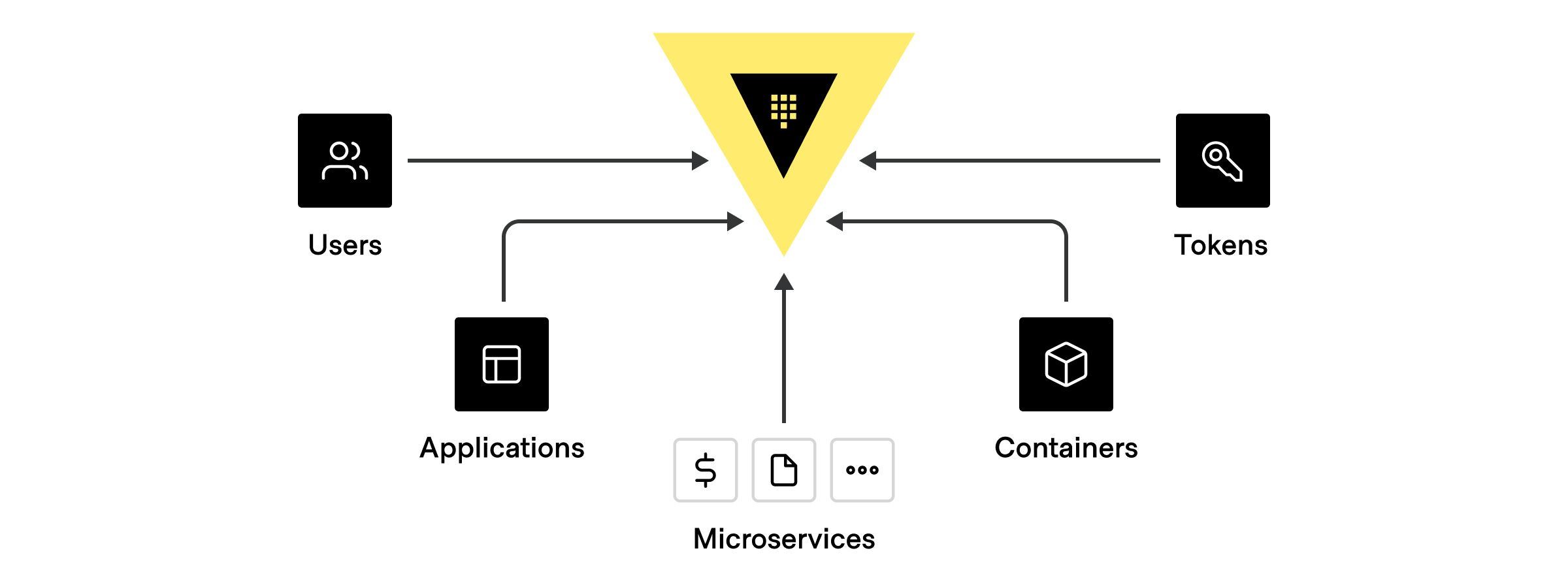
|
|
|
|
When a client authenticates, Vault assigns a unique identifier
|
|
(**client entity**) in the [Vault identity system](/vault/docs/secrets/identity)
|
|
based on the authentication method used or a previously assigned alias.
|
|
**Entity aliases** let clients authenticate with multiple methods but still be
|
|
associated with a single policy, share resources, and count as the same entity,
|
|
regardless of the authentication method used for a particular session.
|
|
|
|
## Standard entity assignments
|
|
|
|
@include "authn-names.mdx"
|
|
|
|
Each authentication method has a unique ID string that corresponds to a client
|
|
entity used for telemetry. For example, a microservice authenticating with
|
|
AppRole takes the associated role ID as the entity. If you are running at scale
|
|
and have multiple copies of the microservices using the same role id, the full
|
|
set of instances will share the same identifier.
|
|
|
|
As a result, it is critical that you configure different clients
|
|
(microservices, humans, applications, services, platforms, servers, or pipelines)
|
|
in a way that results in distinct clients having unique identifiers. For example,
|
|
the role IDs should be different **between** two microservices, MicroserviceA and
|
|
MicroServiceB, even if the **specific instances** of MicroServiceA and
|
|
MicroServiceB share a common role ID.
|
|
|
|
## Entity assignment with ACME
|
|
|
|
Vault treats all ACME connections that authenticate under the same certificate
|
|
identifier (domain) as the same **certificate entity** for client count
|
|
calculations.
|
|
|
|
For example:
|
|
|
|
- Authentication requests from two ACME clients living on different servers that
|
|
request the same set of certificate identifiers are assigned to the same
|
|
certificate entity.
|
|
- Multiple requests for the same certificate identifier from a single ACME
|
|
client are assigned to the same certificate entity.
|
|
- Two authentication requests from a single ACME client for different
|
|
certificate identifiers are assigned to separate certificate entities.
|
|
|
|
## Entity assignment with namespaces
|
|
|
|
A namespace represents a isolated, logical space within a single Vault
|
|
cluster and is typically used for administrative purposes.
|
|
|
|
When a client authenticates **within a given namespace**, Vault assigns the same
|
|
client entity to activities within any child namespaces because the namespaces
|
|
exist within the same larger scope.
|
|
|
|
When a client authenticates **across namespace boundaries**, Vault treats the
|
|
single client as two distinct entities because the client is operating
|
|
across different scopes with different policy assignments and resources.
|
|
|
|
For example:
|
|
|
|
- Different requests under parent and child namespaces from a single client
|
|
authenticated under the **parent** namespace are assigned **the same entity
|
|
ID**. All the client activities occur **within** the boundaries of the
|
|
namespace referenced in the original authentication request.
|
|
- Different requests under parent and child namespaces from a single client
|
|
authenticated under the **child** namespace are assigned **different entity
|
|
IDs**. Some of the client activities occur **outside** the boundaries of the
|
|
namespace referenced in the original authentication request.
|
|
- Requests by the same client to two different namespaces, NAMESPACE<sub>A</sub>
|
|
and NAMESPACE<sub>B</sub> are assigned **different entity IDs**.
|
|
|
|
## Entity assignment with non-entity tokens
|
|
|
|
Vault uses tokens as the core method for authentication. You can use tokens to
|
|
authenticate directly, or use token [auth methods](/vault/docs/concepts/auth)
|
|
to dynamically generate tokens based on external identities.
|
|
|
|
When clients authenticate with the [token auth method](/vault/docs/auth/token)
|
|
**without** a client identity, the result is a **non-entity token**. For example,
|
|
a service might use the token authentication method to create a token for a user
|
|
whose explicit identity is unknown.
|
|
|
|
Ultimately, non-entity tokens trace back to a particular client or purpose so
|
|
Vault assigns unique entity IDs to non-entity tokens based on a combination of
|
|
the:
|
|
|
|
- assigned entity alias name (if present),
|
|
- associated policies, and
|
|
- namespace under which the token was created.
|
|
|
|
In **rare** cases, tokens may be created outside of the Vault identity system
|
|
**without** an associated entity or identity. Vault treats every unaffiliated
|
|
token as a unique client for production usage. We strongly discourage the use of
|
|
unaffiliated tokens and recommend that you always associate a token with an
|
|
entity alias and token role.
|
|
|
|
<Note title="Behavior change in Vault 1.9+">
|
|
As of Vault 1.9, all non-entity tokens with the same namespace and policy
|
|
assignments are treated as the same client entity. Prior to Vault 1.9, every
|
|
non-entity token was treated as a unique client entity, which drastically
|
|
inflated telemetry around client count.
|
|
|
|
If you are using Vault 1.8 or earlier, and need to address client count
|
|
inflation without upgrading, we recommend creating a
|
|
[token role](/vault/api-docs/auth/token#create-update-token-role) with
|
|
allowable entity aliases and assigning all tokens to an appropriate
|
|
[role and entity alias name](/vault/api-docs/auth/token#create-token) before
|
|
using them.
|
|
</Note>
|
|
|
|
@include "content-footer-title.mdx"
|
|
|
|
<Tabs>
|
|
|
|
<Tab heading="Related concepts">
|
|
<ul>
|
|
<li>
|
|
<a href="/vault/docs/concepts/client-count/counting">Client count calculation</a>
|
|
</li>
|
|
<li>
|
|
<a href="/vault/docs/concepts/client-count/faq">Client count FAQ</a>
|
|
</li>
|
|
<li>
|
|
<a href="/vault/docs/secrets/pki/best-practices/cicd-pipelines">Best practices for CI/CD pipelines</a>
|
|
</li>
|
|
</ul>
|
|
</Tab>
|
|
|
|
<Tab heading="Related tutorials">
|
|
<ul>
|
|
<li>
|
|
<a href="/vault/tutorials/auth-methods/identity">Identity: Entities and Groups</a>
|
|
</li>
|
|
<li>
|
|
<a href="/vault/tutorials/enterprise/namespaces">Secure Multi-Tenancy with Namespaces</a>
|
|
</li>
|
|
</ul>
|
|
</Tab>
|
|
|
|
<Tab heading="Other resources">
|
|
<ul>
|
|
<li>
|
|
Article: <a href="https://www.hashicorp.com/identity-based-security-and-low-trust-networks">
|
|
Identity-based Security and Low-trust Networks
|
|
</a>
|
|
</li>
|
|
</ul>
|
|
</Tab>
|
|
|
|
</Tabs>
|