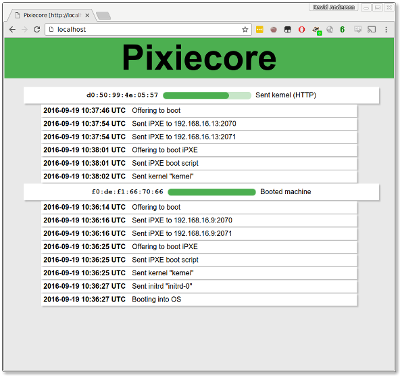Pixiecore
Pixiecore is an all-in-one tool to manage network booting of machines. It can be used either as a simple tool for ad-hoc network boots, or as a building block of machine management infrastructure.
Why?
Booting a Linux system over the network is quite tedious. You have to set up a TFTP server, reconfigure your DHCP server to recognize PXE clients, and send them the right set of magical options to get them to boot, often fighting rubbish PXE ROM implementations.
Pixiecore aims to simplify this process, by packing the whole process into a single binary that can cooperate with your network's existing DHCP server. You don't need to reconfigure anything else in the network.
If you're curious about the whole process that Pixiecore manages, you can read the details in README.booting.
Installation
Install Pixiecore via go get:
go get go.universe.tf/netboot/cmd/pixiecore
Pixiecore is also available in other formats:
- Docker image on Docker Hub: danderson/pixiecore
- Rkt ACI image on Quay.io: quay.io/pixiecore/pixiecore
Using Pixiecore in static mode ("I just want to boot a machine")
Run the pixiecore binary, passing it a kernel and initrd, and optionally some extra kernel commandline arguments. For example, here's how you make all machines in your network netboot into the alpha release of CoreOS, with automatic login:
sudo pixiecore boot \
https://alpha.release.core-os.net/amd64-usr/current/coreos_production_pxe.vmlinuz \
https://alpha.release.core-os.net/amd64-usr/current/coreos_production_pxe_image.cpio.gz \
--cmdline='coreos.autologin'
That's it! Any machine that tries to boot from the network will now boot into CoreOS.
That's a bit slow to boot, because Pixiecore is refetching the images from core-os.net each time a machine tries to boot. We can also download the files and use those:
wget https://alpha.release.core-os.net/amd64-usr/current/coreos_production_pxe.vmlinuz
wget https://alpha.release.core-os.net/amd64-usr/current/coreos_production_pxe_image.cpio.gz
sudo pixiecore boot \
coreos_production_pxe.vmlinuz \
coreos_production_pxe_image.cpio.gz \
--cmdline='coreos.autologin'
Sometimes, you want to give extra files to the booting OS. For
example, CoreOS lets you pass a Cloud Init file via the
cloud-config-url kernel commandline parameter. That's fine if you
have a URL, but what if you have a local file?
For this, Pixiecore lets you specify that you want an additional file
served over HTTP to the booting OS, via a template function. Let's
grab a cloud-config.yml that sets the
hostname to pixiecore-test, and serve it:
wget -O my-cloud-config.yml https://goo.gl/7HzZf2
sudo pixiecore boot \
coreos_production_pxe.vmlinuz \
coreos_production_pxe_image.cpio.gz \
--cmdline='coreos.autologin cloud-config-url={{ ID "./my-cloud-config.yml" }}'
Pixiecore will transform the template invocation into a URL that, when
fetched, serves my-cloud-config.yml. Similarly to the kernel and
initrd arguments, you can also pass a URL to the ID template
function.
Pixiecore in API mode
Think of Pixiecore in API mode as a "PXE to HTTP" translator. Whenever Pixiecore sees a machine trying to netboot, it will ask a remote HTTP API (which you implement) what to do. The API server can tell Pixiecore to ignore the machine, or tell it to boot into a given kernel/initrd/commandline.
Effectively, Pixiecore in API mode lets you pretend that your machines speak a simple JSON protocol when trying to netboot. This makes it far easier to play with netbooting in your own software.
To start Pixiecore in API mode, pass it the URL of your API endpoint:
sudo pixiecore api https://foo.example/pixiecore
The endpoint you provide must implement the Pixiecore boot API, as described in the API spec.
You can find a sample API server implementation in the api-example
subdirectory. The code is not production-grade, but gives a short
illustration of how the protocol works by reimplementing a subset of
Pixiecore's static mode as an API server.
Running in containers
Pixiecore is available both as an ACI image for rkt, and as a Docker
image for Docker Engine. Both images are automatically built whenever
the github repository changes.
Because Pixiecore needs to listen for DHCP traffic, it has to run with
access to the host's networking stack. Both Rkt and Docker do this
with the --net=host commandline flag.
sudo rkt run --net=host \
--volume images,kind=host,source=/var/images \
--mount volume=images,target=/image \
quay.io/pixiecore/pixiecore -- \
boot /image/coreos_production_pxe.vmlinuz /image/coreos_production_pxe_image.cpio.gz
sudo docker run \
--net=host \
-v .:/image \
danderson/pixiecore \
boot /image/coreos_production_pxe.vmlinuz /image/coreos_production_pxe_image.cpio.gz